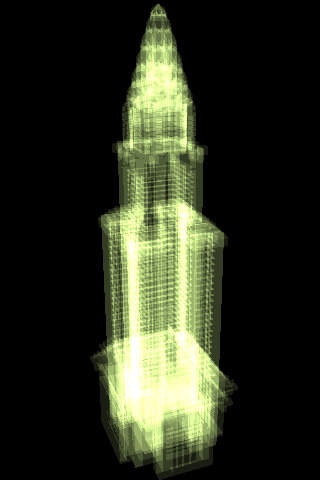Hologram Building 1.0
Continue to app
Paid Version
Publisher Description
Merry Christmas And Happy New Year!! +++StarTracker for iPhone 4S is out! Currently 50% OFF for Special Sale!+++ This shows 3D Hologram Buildings with perfect application of virtual reality technology! Full utilization of the build-in digital compass and accelerometer will drive you the best user experience. Features: -With iPhone 3GS or iPad, the build-in digital compass will be fully utilized and combined with the accelerometer to give you a full position sensitive experience. The 3D Hologram Building is just like a virtual object floating in the air, no matter you rotate or put the phone in any direction, you could observe the picture of the building at any angle of view. (Try to move around, east, south, west, north and rotate the device to have fun) -Use the accelerometer to look up and down, view the scene in different angle by rotating the device. -Use one finger to rotate the Building left or right. -Shake the device or double tap to switch between 5 different buildings with fantastic transition animation. -Pinch to Zoom in or Zoom out. -Smooth motion flow and quick response which is realized by cutting edge signal processing technique. -Superb high quality graphic display by HDR technology employment. A wonderful experience you never had before! Just Go and Enjoy it! NOTE: Direction control utilize the build-in compass and it works only on iPhone 3GS, you can also rotate the Building by finger instead of build-in compass and it works on all devices.
Requires iOS 3.0 or later. Compatible with iPhone, iPad, and iPod touch.
About Hologram Building
Hologram Building is a paid app for iOS published in the Recreation list of apps, part of Home & Hobby.
The company that develops Hologram Building is Shen Ji Pan. The latest version released by its developer is 1.0.
To install Hologram Building on your iOS device, just click the green Continue To App button above to start the installation process. The app is listed on our website since 2010-01-30 and was downloaded 3 times. We have already checked if the download link is safe, however for your own protection we recommend that you scan the downloaded app with your antivirus. Your antivirus may detect the Hologram Building as malware if the download link is broken.
How to install Hologram Building on your iOS device:
- Click on the Continue To App button on our website. This will redirect you to the App Store.
- Once the Hologram Building is shown in the iTunes listing of your iOS device, you can start its download and installation. Tap on the GET button to the right of the app to start downloading it.
- If you are not logged-in the iOS appstore app, you'll be prompted for your your Apple ID and/or password.
- After Hologram Building is downloaded, you'll see an INSTALL button to the right. Tap on it to start the actual installation of the iOS app.
- Once installation is finished you can tap on the OPEN button to start it. Its icon will also be added to your device home screen.